step1:- first we have to create a table in ssms( sql server management studio)

step 2:- open your ssis in visual studio and right click on ssis package and select
new ssis package
step 3:- now drag data flow task and double click on it.
drag it also.
step 6 :- connect a file and do some setting accouding to your work
step 7 :- after click on okey then goto next step select the notepad txt where you save select it
and do next procsss.
step 8:- select column delimation and goto genral settings
step 9:- if you have any null value in notepad then you click on this .
step 10:- drag OLE DB destination from other destination for adding all things into database
after this now drag a blue line after click on flatfile source .
step 11:- now double click upon ole db destination and goto connection manager and click on new.
step 15 :- goto the mapping and check all columns are matched or not.
after these all process click on start .
now complete your work you see on your screen you have both green tick .
i hope now you have no any doubts . if you have then plzz comments me i will give your answer.










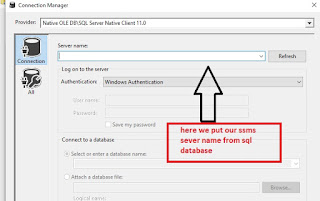








No comments:
Post a Comment